This website has been designed against the Level AA standards defined in the Web Content Accessibility Guidelines (WCAG) 2.0. As well as making this website more usable in general, following these guidelines will help ensure content is accessible to as many people as possible, including those who:
- use assistive technologies
- use hand held devices and mobile phones.
Difficulty accessing content and documents
If you require assistance accessing any content or documents contained within this website, please refer to the information below, contact us on 1300 086 489 or email customer.service@unitywater.com.
Resizing fonts
To resize the font size used, most modern browsers support the following simple functions:
- Increase font size: CTRL and + key or CTRL and scroll up on your mouse
- Decrease font size: CTRL and - key or CTRL and scroll down on your mouse
There is more information for the blind or vision impaired below, including a handy tip for iPhone users.
Support when contacting us
If English is not your first language, you can use the free Translation and Interpreter Service:
13 14 50 (8.30am - 5.30pm, Monday to Friday)
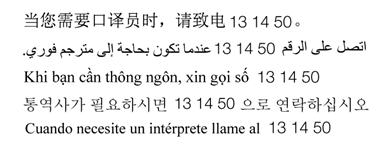
Jika Anda membutuhkan juru bahasa, silahkan menelpon - 13 14 50
Αν χρειάζεστε διερμηνέα, τηλεφωνήστε - 13 14 50
Volete utilizzare il nostro servizio di traduzione? Si prega di chiamare - 13 14 50
If you are deaf or have a hearing or speech impairment, you can use the National Relay Service to contact us.
See which number you need to call depending on your particular circumstances. When you get through, please give the operator Unitywater's phone number: 1300 086 489.
For more information, visit the National Relay Service website.
If you are blind or vision impaired, please visit the Vision Australia website or call 1300 847 466 for information about support services that may help you in your dealings with us.
If you need to access a larger print version of your bill, the easiest way is to register for My Account or sign up for e-billing. You will then be able to make use of screen readers or simple “zoom in” tools available online.
Accessing our website or reading your bills on an iPhone?
Did you know that all iPhones have an in-built accessibility setting that allows your phone to read the content of your screen?
Turning on this function is easy. Go to Settings > General > Accessibility > Speech and then set Speak Screen to be “on”.
For all other mobile devices, please check your manufacturer’s instructions.
Larger print, paper copies of bills (A3 size) are available on request. Please contact us on 1300 086 489 or email customer.service@unitywater.com to ask us to send you a larger print bill by post.
